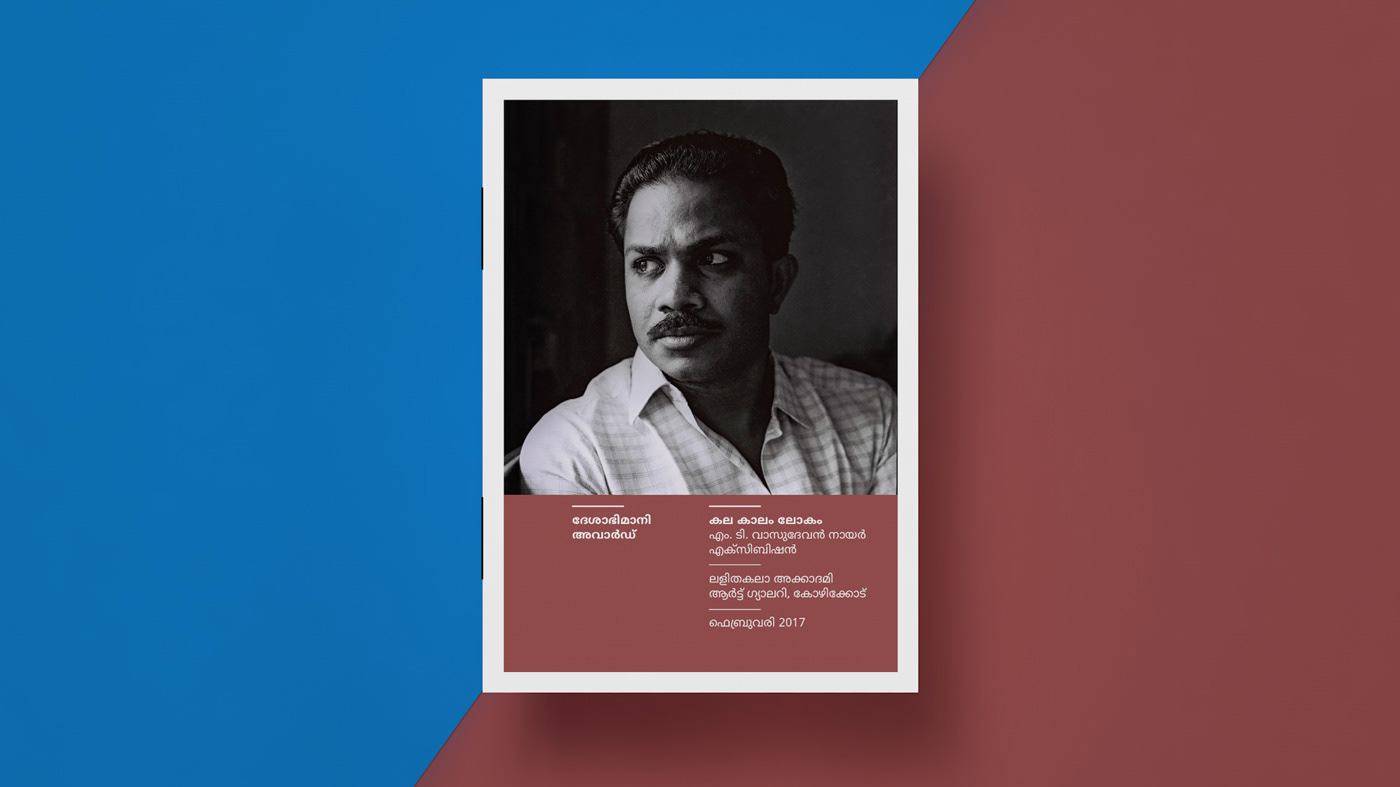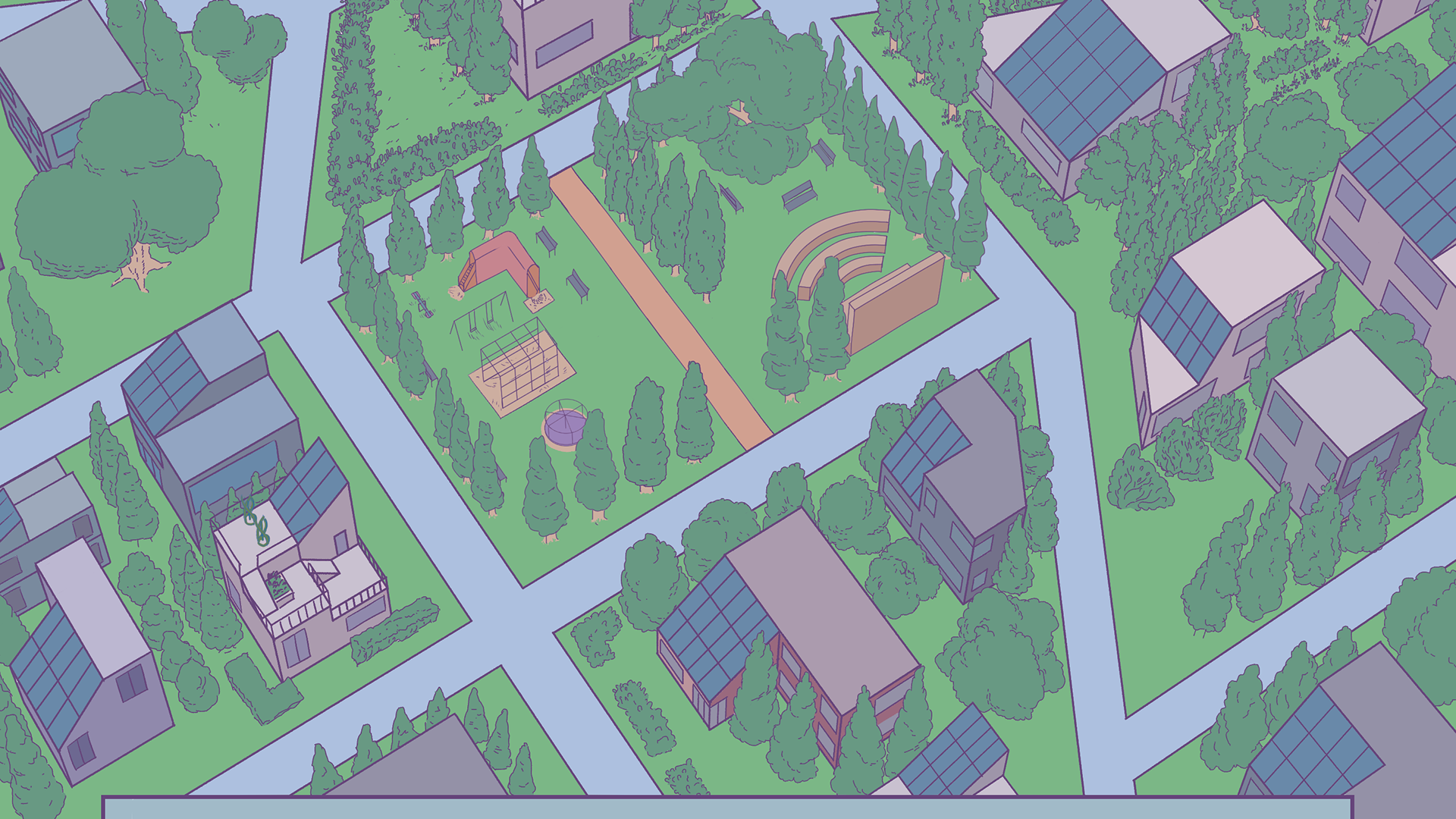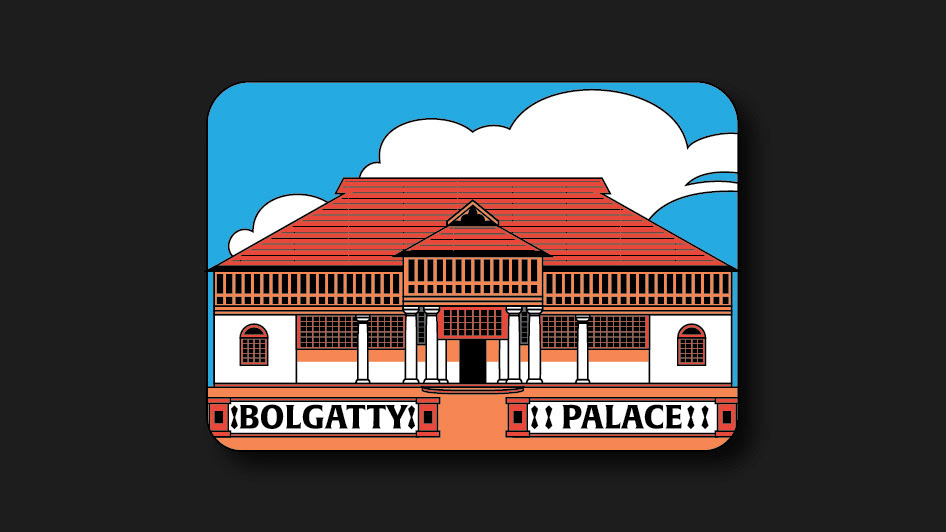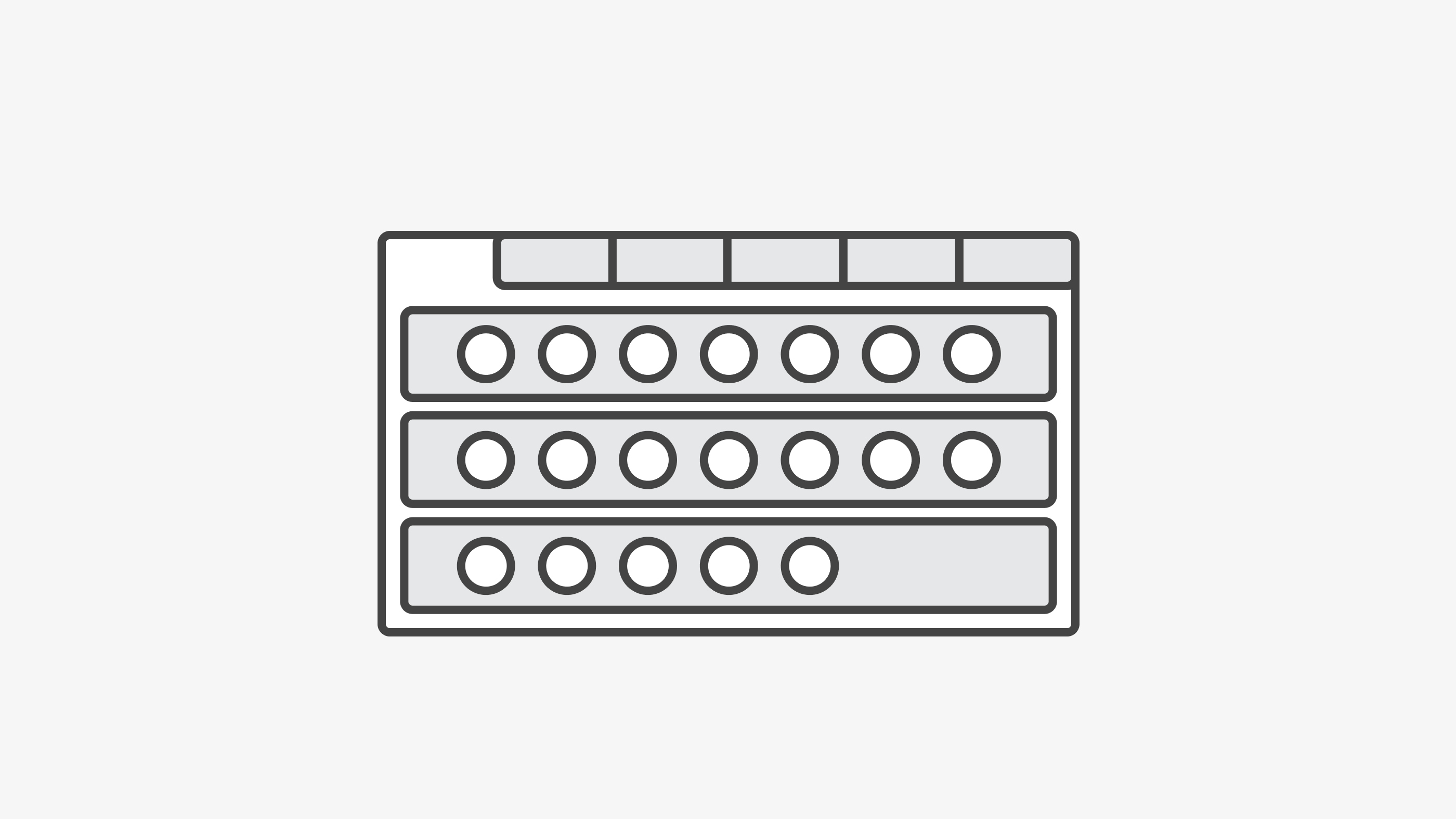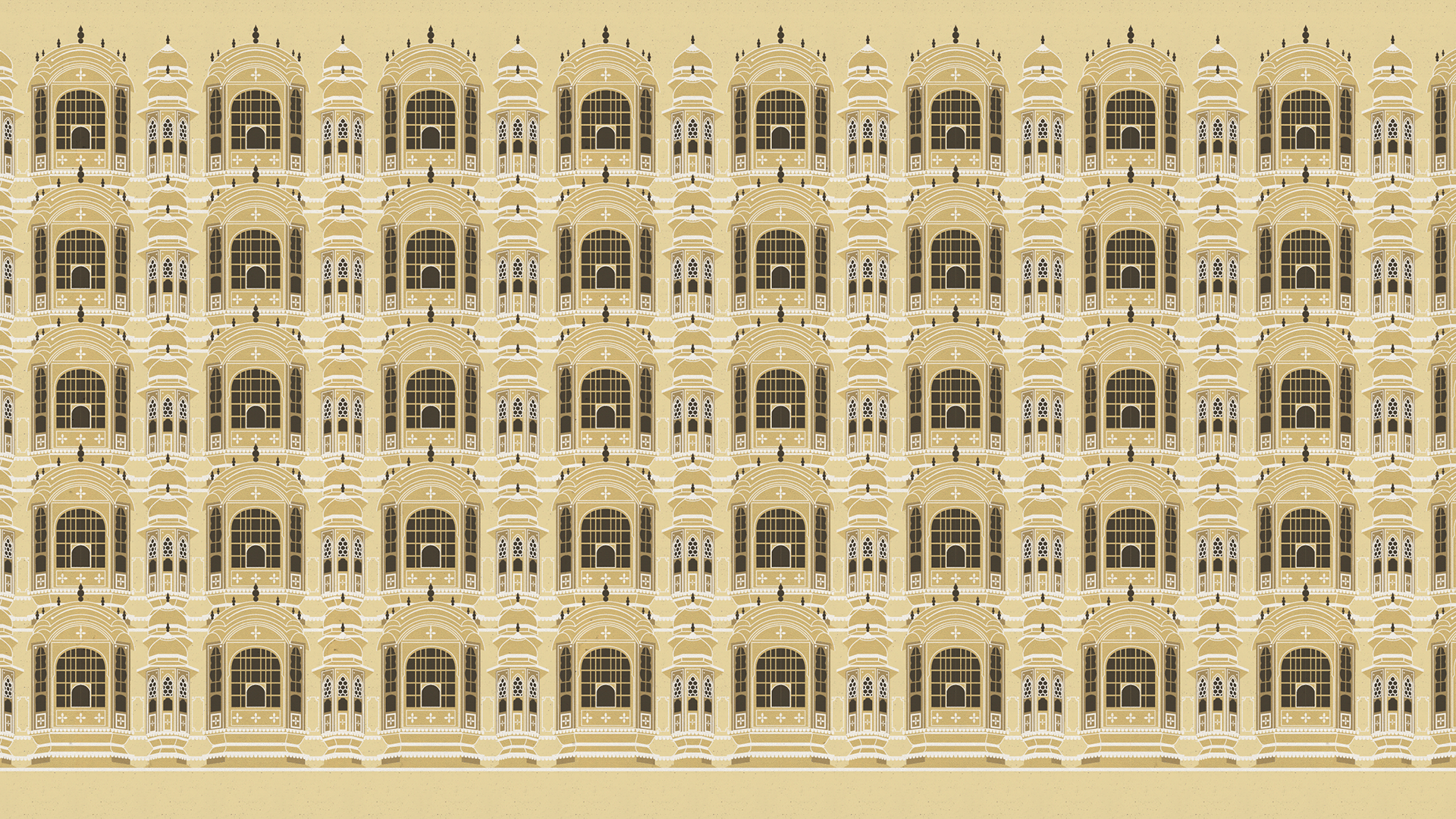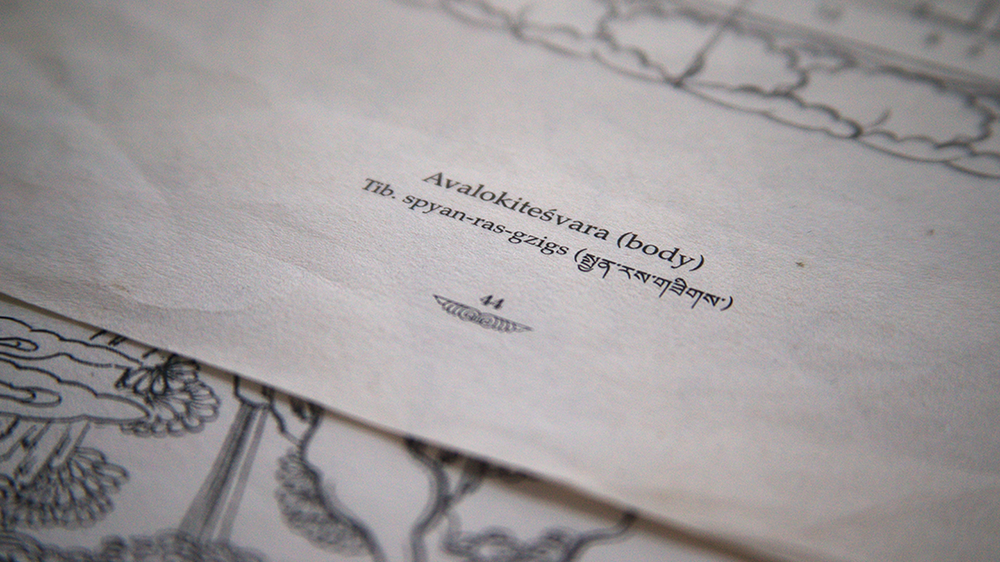A tab called Learn Station is added in the tab cluster, with buckets for students with and without learn station device, so that the tutor can easily identify students who have Learn station.
Keeping the student's privacy as the priority, the tutor needs to get the permission from student to access the student's top camera.
A large preview of the top camera is available for the tutor to see the student's notebook.
To showcase the student's notebook with the class, tutor can click the spotlight button in the preview.
When the tutor is previewing the top cam, other students would only see the display image or the initials.
If the student tries to switch off the top camera while tutor is spotlighting, he is nudged again if he is insisting on it.