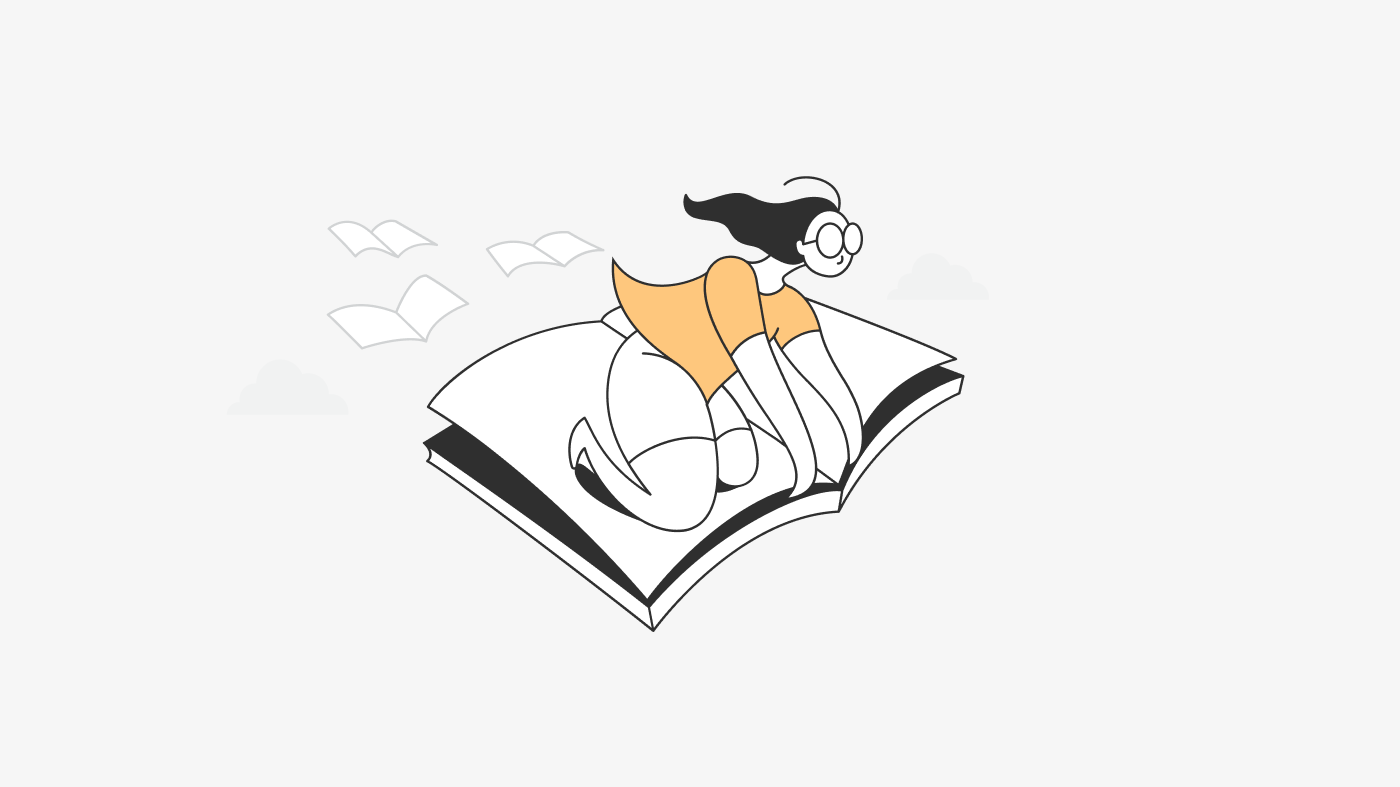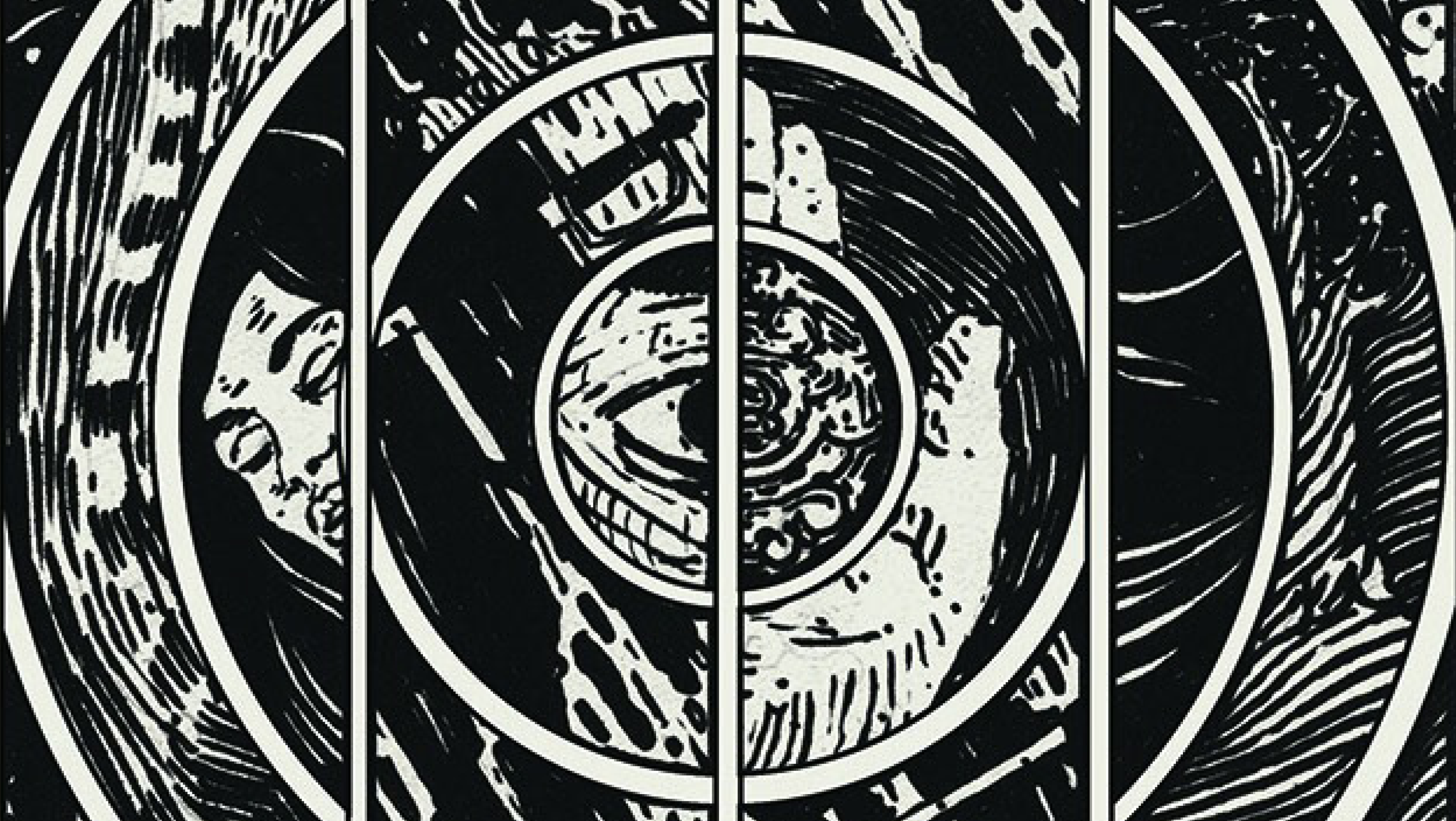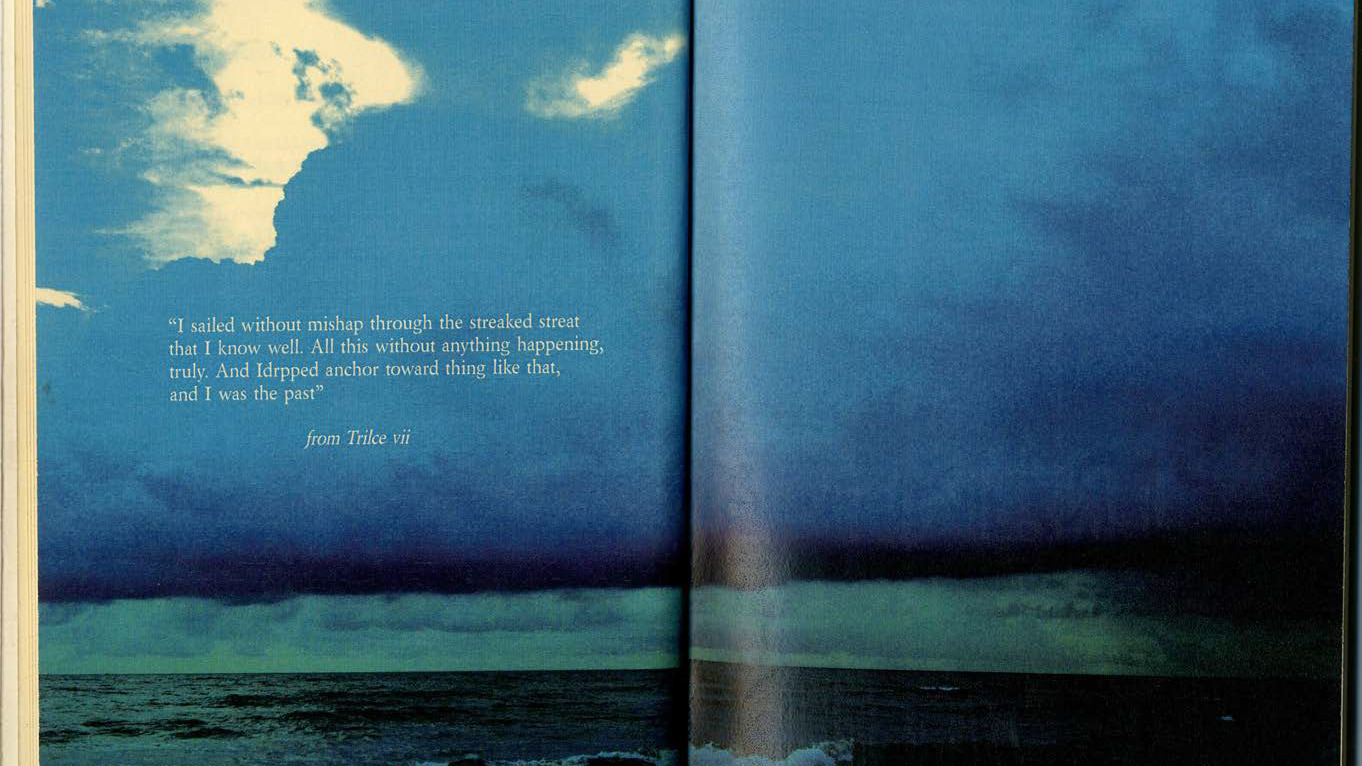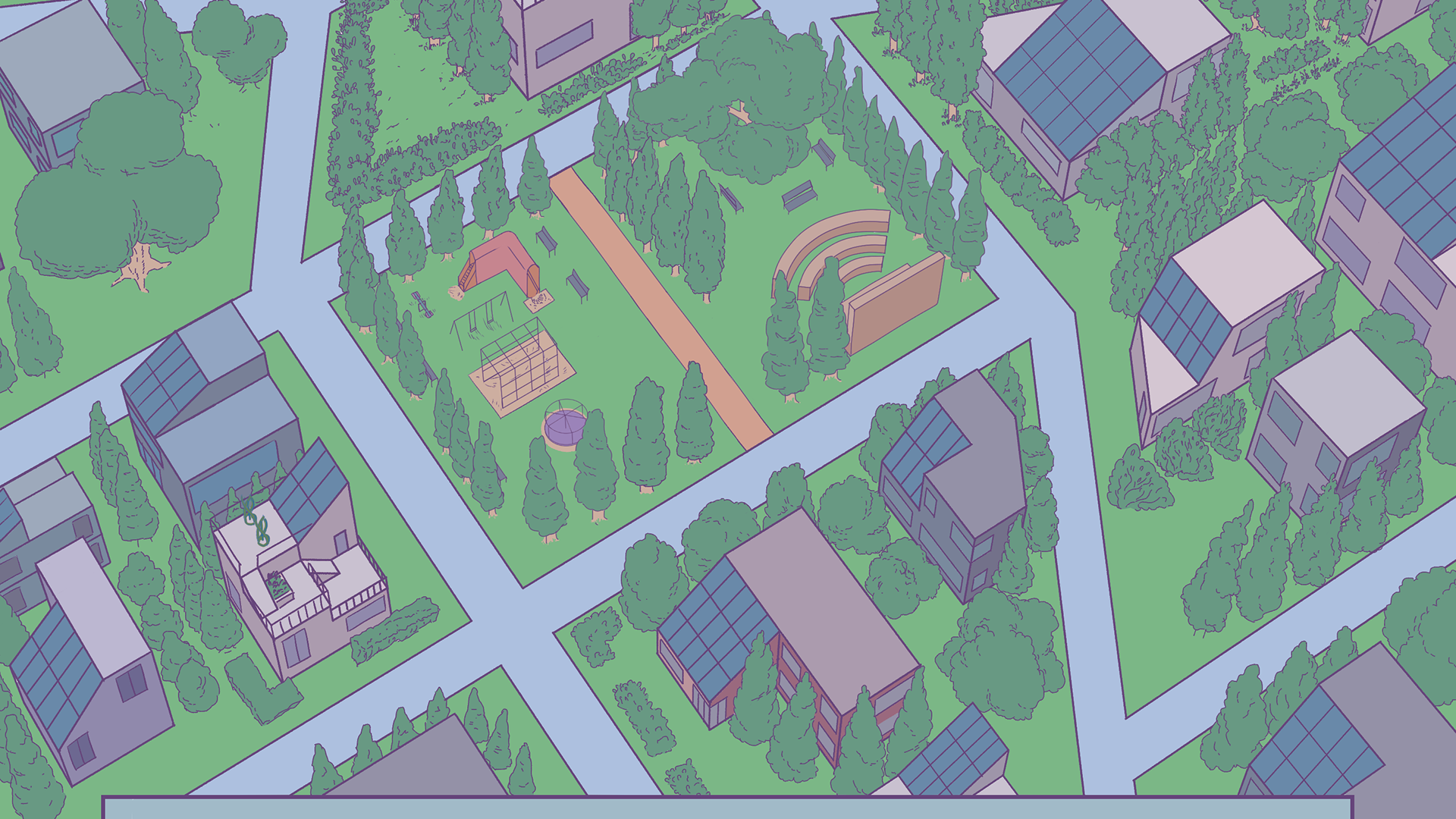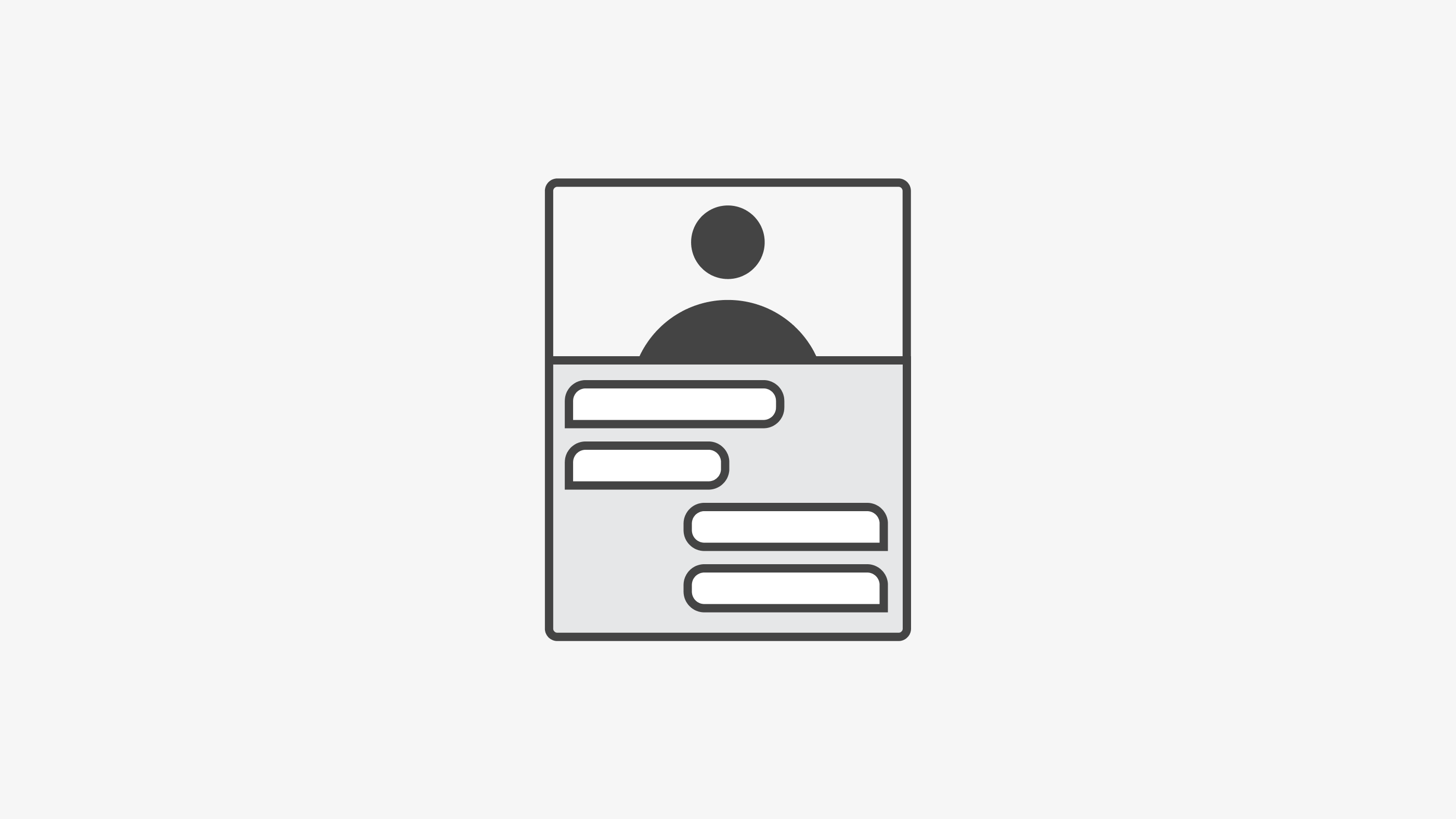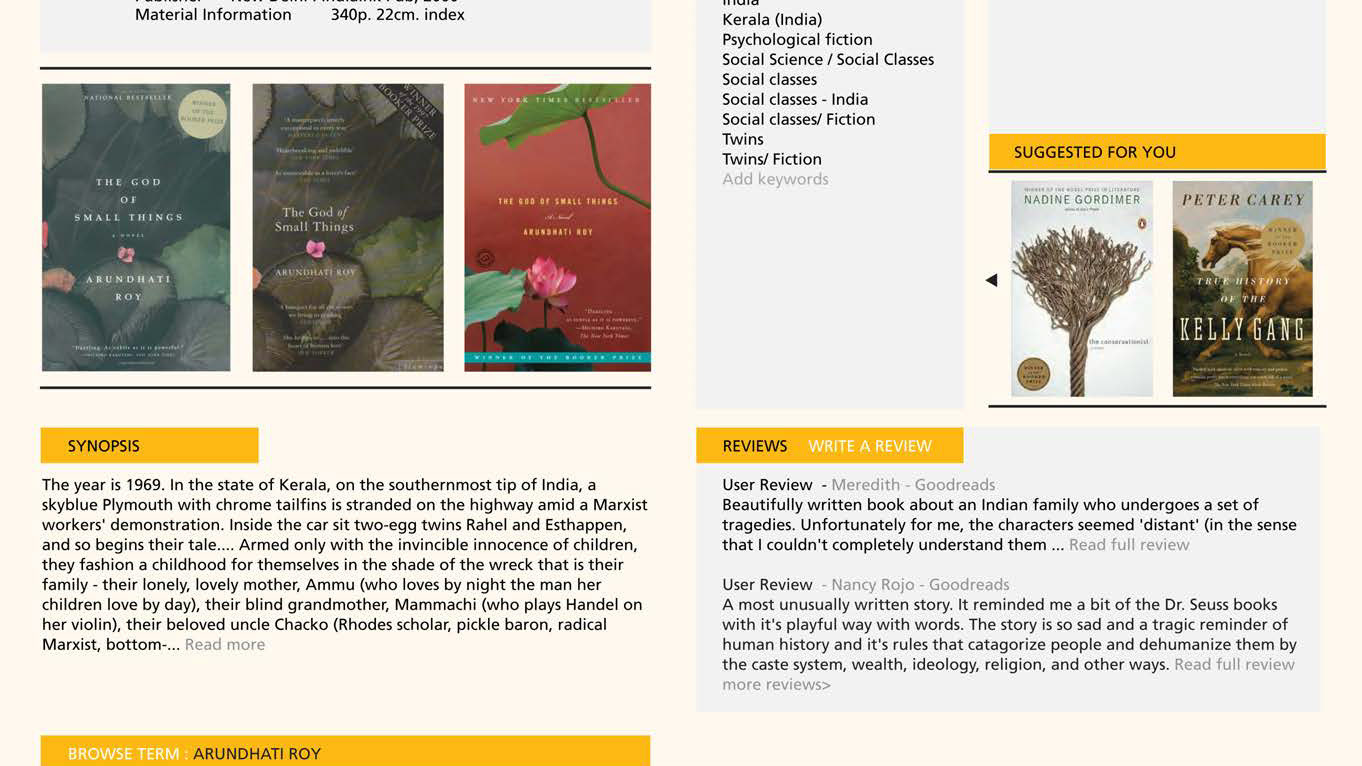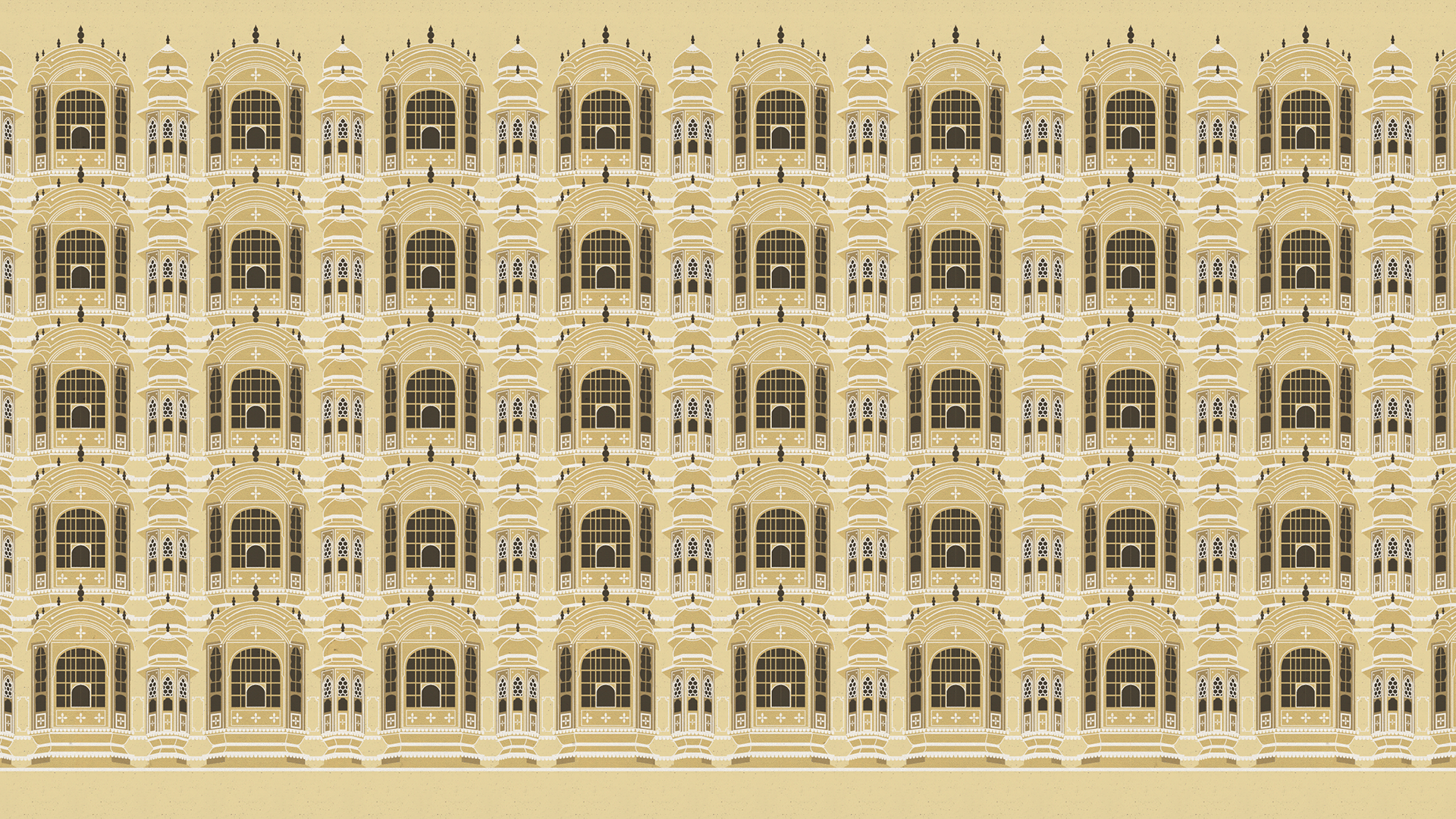In the online classroom when the number of students become more, tutors face challenges in managing the session efficiently. The objective of this project was to help the tutors more efficiently manage the class sessions by providing an easy and intuitive way to group the students under various parameters. Under each parameter the students are put in different buckets with which tutor can do actions which will be applied to all the students in the particular bucket.
As the first phase, a set of predefined parameters are opened in tabs
The tutor can switch between the tabs and see different buckets under each parameter.
The thumbnail view can be expanded to accommodate all categories and students when class size is large.
Group actions can be taken from the more menu of each bucket.
Cluster view when presentation is not going on in the class.
Each bucket can be minimised or expanded to suit the tutor's focus.